Touchscreen TV Singapore

If you’re in the market for a touchscreen television in Singapore, this guide is tailored to assist you in identifying the best models available. It will provide insight into their functionalities and assist you in selecting an appropriate option for either your living space or professional setting.
Why Choose Touchscreen TVs?
Ever wished for a more tactile and engaging way to immerse yourself in your beloved TV series, smoothly sift through channels or work alongside friends on new gaming quests? Touchscreen televisions elevate the passive viewing habit into an interactive encounter.
This technology’s charm is its ability to engage multiple participants at once with the screen, enhancing enjoyment during social gatherings like game nights and encouraging closeness throughout group brainstorming.
Those who face challenges with vision find touchscreen TVs particularly advantageous as they amplify accessibility and speed up menu navigation. Amongst their benefits are:
- An end to straining eyes over tiny remote control buttons or cumbersome menu systems.
- Simple touches or swipes suffice for quick navigation.
- Direct access to an app store opens up vast possibilities for tailoring entertainment offerings.
- Effortless streaming of blockbuster hits or enjoying educational activities with children becomes hassle-free.
Touchscreens are meticulously designed ensuring all your preferences are met without hitch, including delivering a smooth browser experience right from your television set.
Best Touchscreen TVs Singapore
1. SwoshBuD 32″ – The Ultimate Choice
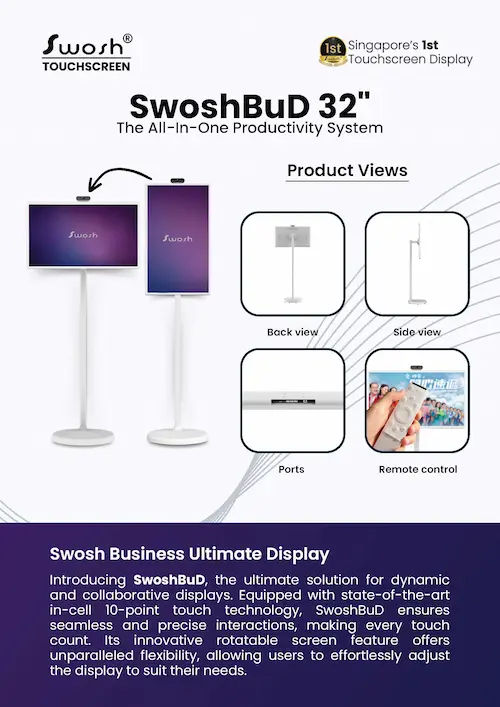
In the crowded market of touchscreen televisions, the SwoshBud 32” emerges as an unparalleled option for those seeking a dynamic and interactive display.
Known affectionately as the Swosh Business Ultimate Display, this marvel is armed with cutting-edge in-cell 10-point touch technology that offers unmatched responsiveness.
Whether breezing through slides in a business pitch or navigating a photo album from recent travels, your interactions with the SwoshBud 32” will be seamless and precise like a skilled conductor leading their ensemble.

The standout features of the SwoshBud 32” include:
- A revolutionary screen that can rotate to meet varying display requirements
- The delivery of vivid colors and crystal-clear imagery thanks to its superior in-cell screen innovation
- An integrated camera which provides flexibility by rotating between angles of 90 and 180 degrees for snapshots or video communication
With these characteristics, it’s clear why the versatile SwoshBud 32” should become an essential fixture within any contemporary home or office setting.
2. LG Stanbyme
.webp?updatedAt=1721706255266)
The LG StanbyME is a wireless, portable screen on a movable stand, perfect for versatile use around the home. Watch your favorite shows anywhere with LG StanbyME, a wireless screen mounted on a movable stand. It’s your go-to screen for live, work and play! Key features include:
- Wireless and plug-free design.
- Lightweight and highly portable.
- Built-in touch screen with tiltable and rotatable screen.
- Stylish design that blends seamlessly with home decor.
- Ideal for various types of content viewing.
3. Infinity Pro Buddy
.webp?updatedAt=1721706255222)
The InfinityPro Buddy is a portable display designed to enhance your digital lifestyle. The device is ideal for seamless content consumption, virtual meetings, and interactive applications, making it a versatile companion for both work and entertainment.
4. Hisense GoBoard

Achieve exceptional performance and top-tier value with Hisense’s all-in-one display solution. Merging the capabilities of a digital display, tablet, electronic whiteboard, and video conferencing device, Hisense offers the ultimate in multifunctional technology. Advanced processors and cutting-edge touch technology ensure superior user experiences, while effortless wireless integration simplifies and enhances collaboration.
5. HUAWEI IdeaHub S2

The HUAWEI IdeaHub S2 features Bring Your Own Meeting (BYOM), high-definition immersive meeting quality, Wi-Fi 6 for direct projection, and ultra-low writing latency. It seamlessly integrates with popular cloud meeting apps, making it an ideal solution for limitless collaboration and communication. It fits perfectly in any space, including regular meeting rooms, executive offices, and open office areas.
6. NeoSmart Interactive Smartboard

An advanced educational or business technology tool that merges the features of a traditional whiteboard with the versatility of a computer or touchscreen device. It aims to enhance presentations, teaching, and collaborative efforts by making them more engaging, interactive, and effective.
7. Samsung Interactive Display WAD Android OS

Presenting the Interactive Display WAD series, designed to create captivating educational experiences. Running on Android OS, it offers a familiar and intuitive interface. Users can download apps from Google Play and utilize pre-installed apps like YouTube and Chrome to enhance productivity and usher in a new era of education.
Innovative Features of Touchscreen TVs
Touchscreen televisions transcend mere sophisticated interfaces. They function as a center for groundbreaking advancements, packed with functionalities that transform the viewing experience. Imagine managing your television using gestures as intuitive as a simple hand wave, facilitated by multi-touch infrared overlays accommodating up to 50 simultaneous touch points.
Multitouch Gestures
The era of single finger taps is over. Touchscreen. Touchscreen. TVs now support the finesse of multitouch gestures, turning your simple touch into a symphony of commands. With gestures like pinch, zoom, and rotate, you can manipulate content on the screen with the ease of a maestro.
These intuitive movements make interacting with your TV as natural as using a smartphone, be it enlarging photos from your latest trip with a pinch-to-zoom or rotating a digital masterpiece to view from a different angle.
These gestures, more than just novelty, significantly enhance the user experience. Some examples of these gestures include:
- Pinch-to-zoom, which allows you to dive into the details of images and text, bringing them into sharper focus and clarity.
- Swipe, which allows you to navigate through different screens or pages.
- Tap, which is used to select or activate an item on the screen.
- Scroll, which allows you to move up or down a page or list.
This level of control is not just a feature; it’s a revolution in how we engage with our screens, making multitouch gestures an indispensable part of the touchscreen TV experience.
Digital Annotation
Utilizing digital annotation on touchscreen TVs is revolutionizing the way presentations and teaching are conducted. By harnessing a collection of digital ink, presenters can underscore crucial points and draw attention to imperative details within their sessions.
This level of interactivity enables direct markings on various types of content such as slides, videos or images, which results in a dynamic presentation that captivates audiences. In academic contexts, especially, this innovation allows students to mark-up learning material directly, highlighting critical information for better understanding.
Connectivity Options
In our highly connected era, the usefulness of a touchscreen television is greatly amplified by its ability to integrate effortlessly into the digital network that surrounds us. Equipped with state-of-the-art wireless technologies such as built-in Wi-Fi, Ethernet capabilities, and Bluetooth 5.0 technology, these televisions offer instantaneous connectivity at your fingertips.
They go beyond simply providing wireless connections. USB ports allow for straightforward playback of media from external drives while HDMI inputs enable crystal-clear linkage to an array of electronic devices ranging from video game systems to personal computers.
Applications of Touchscreen TVs
Touchscreen. Touchscreen. TVs have evolved beyond simple home entertainment devices to versatile tools that cater to a myriad of purposes. Some of the uses for touchscreen TVs include:
- Turning your living room into a fitness studio
- Transforming a classroom into an interactive learning hub
- Creating an immersive gaming experience
- Enhancing presentations and meetings in a business setting
- Providing interactive displays in museums and exhibitions
These devices adapt to your needs and the application, making them a valuable addition to any space.
In business settings, they command attention during presentations, while in education, they engage students in a way traditional methods simply cannot. Their adaptability makes them an invaluable asset in any context, be it for work, learning, or play. As we strive to improve our skills and knowledge, these tools become even more essential.
Latest Trends in Touchscreen TVs
As technology continues to evolve at a rapid pace, the domain of touchscreen televisions is experiencing significant advancements that are set to enhance the viewer’s experience.
OLED and Micro LED technologies are now replacing LCDs due to their superior display qualities, which include more profound blacks and brighter colors.
Quantum dots have entered the market with much enthusiasm for their remarkable color precision and efficiency in power consumption—both traits that redefine our expectations from TV screens.
Voice control capabilities have been integrated into touchscreen TVs offering users an effortless way to interact with their devices using verbal commands.
This feature becomes particularly useful when physical touch is impractical or hands-free operation takes precedence over traditional methods. With Ultra-HD 4K resolution becoming increasingly standard across models, viewers can enjoy visual content that nearly matches Retina quality standards on multitouch screens.
The convergence of these technological trends doesn’t just reflect what’s cutting edge in today’s market, but also alludes to a not-so-distant future where television melds seamlessly with interactive art forms—a vision realized as manufacturers endeavour to create experiences marked by intricately designed interfaces for user engagement.
How to Choose the Right Touchscreen TV
Selecting the perfect touchscreen television can be overwhelming, but it becomes manageable when you consider aspects such as:
- The context in which it will be used
- The type of touch technology
- How large the screen is
- Whether portability is required
- Any extra hardware necessities
By carefully evaluating factors like display dimensions, resolution quality, robustness, user-friendliness of interface, software compatibility, options for connecting other devices and financial considerations are crucial to making a decision that’s worthwhile over time.
Swosh Touchscreen TV features
Our top pick amongst the touchscreen TVs would be the Swosh Interactive Touchscreen TV. This TV is fitted with some of the highest specs in Singapore, with a 16GB Ram, 256GB SSD, supported palm annotation, antibacterial screen, wireless screen sharing, up to 50 point touch, and an anti glare matt screen as some of its top features. Of course, its wide viewing angle of 178° provides for a seamless experience, especially when there are many people viewing the screen at once. The Swosh Interactive Touchscreen TV is our best pick.
Touchscreen TV Singapore
Touchscreen TVs in Singapore offer a revolutionary viewing experience, blending traditional entertainment with the latest interactive technology.
These devices are not only a window to the world of multimedia but also serve as dynamic tools for business, education, and personal enjoyment. With the ability to transform any room into a hub of engagement, touchscreen TVs are reshaping the way we interact with digital content.
As technology advances, touchscreen TVs continue to push the boundaries, promising to remain at the forefront of innovation in home and professional environments. When choosing the right touchscreen TV, consider the factors discussed to ensure that it meets your needs and enhances your daily life.
Frequently Asked Questions (FAQ)
If you have any questions about touchscreen TVs in Singapore, you can refer to the frequently asked questions (FAQ) about the best Touchscreen TVs in Singapore below:
Can touch screen TVs be used as computer monitors?
Indeed, numerous touch screen televisions are capable of functioning as computer monitors. It is crucial to verify their compatibility before making a connection in order to guarantee an optimal experience.
Do touch screen TVs support multitouch gestures?
Indeed, certain touch screen televisions are compatible with multitouch gestures like pinch, rotate, and zoom, which renders the handling of content both interactive and intuitive.
Are touch screen TVs more expensive than traditional ones?
Indeed, touch screen televisions carry a higher price tag compared to non-touch models on account of the additional touch functionality integrated into them. This extra cost is warranted considering the improved interaction and ease of use they provide.
Can additional apps be installed on touch screen TVs?
Certainly, users have the capability to personalize their TV experience by installing additional applications via the app store on touch screen televisions.
Is it easy to calibrate touch screen TVs?
Calibrating a touch screen TV is a simple process, as on-screen instructions lead users step by step to enhance both the picture quality and the responsiveness of the touch interface.







